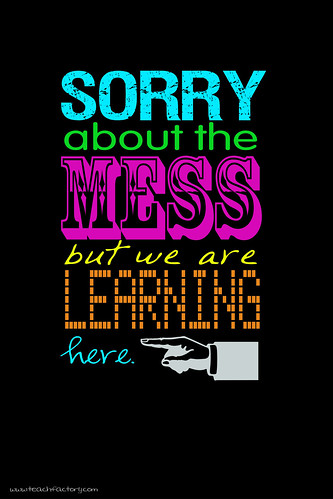What can we learn about teaching and learning from these teachers?
Blended Learning Cycle Paul Anderson uses this cycle to mix different learning styles to help his classroom learn. The steps are questions, investigation/inquiry, video, elaboration, review, and summary quiz. With this blended learning cycle you as the teacher can get as creative as you want. Mr. Anderson even said he styled it like a video game at one point.
Learning is Messy Brian Crosby shares a videos about the students in his classroom and
compares how they started off at the beginning of the year and how they progressed throughout the year. I loved his message in this video because it showed that if you try and really work with struggling students, then you can truly change their life around. He did many PBL projects with his students which help their overall learning.
Making Thinking Visible by Ron Ritchhart is a book about changing the way we teach and learn in the classroom. He writes about how he would like to see schools stop basing intelligence off of test scores and instead base the intellectual development off of how a child plans, creates, thinks, and can actually be engaging with other students while they are learning. I have always thought that test scores never show the true potential of a person. I plan on using this idea of Ron in my classroom to see how my future students learn best and to check and see if they are grasping the concepts.
Sam Pane 4th Grade builds a comic that is fun for the kids, but also a great learning experience as they talk about safety. I like this activity because the students are not only doing something that is fun and intriguing, but also learning quite a bit about making comics and writing along with many other things.
Project Based Learning shows a school that does not focus on one subject particularly, but in fact on multiple ones. They are also using project based learning to create projects involving these multiple subjects. I like this idea because they are getting, what I think, a well rounded education on the difference of subjects instead of having a big focus on certain ones.
Roosevelt Elementary PBL program really just sums up how I want to teach my future students. I am going for elementary education and hope that I will get the opportunity to get to use many of the ideas all of these videos showed.