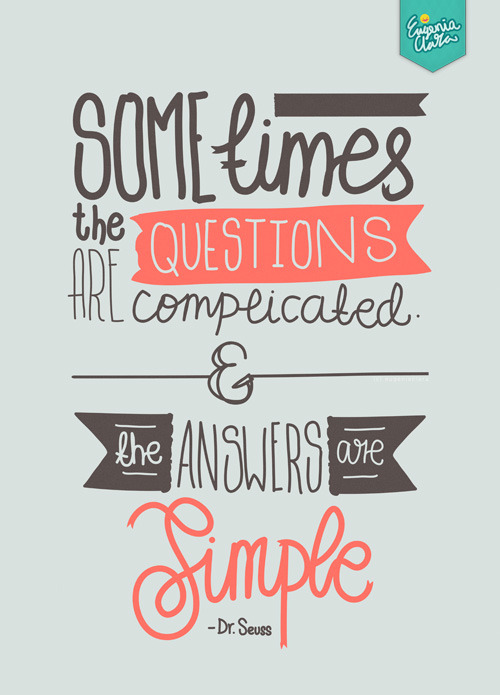My book trailer is on the book "Where the Wild Things Are".
Sunday, September 28, 2014
Friday, September 26, 2014
Project #6 C4K #1
C4K # 1 My Film Fest Parts: first blog post from me to Lukis
Lukis shared about his excitement about his role in a movie his class is about to make. He will be Kung Lao from Mortal Kombat. I told him about how I love Mortal Kombat and watched the movies and played the games when I was younger. I'm super excited to hear more about his role!
CK4 # 2 Word of the Day: post from me to Pixl
Pixl wrote about the word euphoria. She stated what it meant and why she liked it. I told her that euphoria was a wonderful word of the day and that it was indeed interesting and beautiful!
C4K # 3 Caleb's Blog post
Caleb told an interesting story about a mutant crocodile that got away from the zoo. I told him that his story was very well written and entertaining. Also that his description of the scary crocodile was great!
Lukis shared about his excitement about his role in a movie his class is about to make. He will be Kung Lao from Mortal Kombat. I told him about how I love Mortal Kombat and watched the movies and played the games when I was younger. I'm super excited to hear more about his role!
CK4 # 2 Word of the Day: post from me to Pixl
Pixl wrote about the word euphoria. She stated what it meant and why she liked it. I told her that euphoria was a wonderful word of the day and that it was indeed interesting and beautiful!
C4K # 3 Caleb's Blog post
Caleb told an interesting story about a mutant crocodile that got away from the zoo. I told him that his story was very well written and entertaining. Also that his description of the scary crocodile was great!
Blog Post # 6
What did you learn from these conversations with Anthony Capps.
I thoroughly enjoyed watching all of the Anthony Capps Videos. Both Project Based Learning Part 1 and Project Based Learning Part 2 were very helpfull for what I plan on doing when I become a teacher. I love how he was using PBL in his classroom and giving the students choices in their projects. This is truly what causes the spark in creativity. Also, when he said he used art as like a bonus for when the children were doing movies. The students had to write an essay about why a certain part was the most important and then they could draw a picture for the part.
 |
Discovery Education helps schools get ahead on the digital world so that they can teach their students. It gives access to e books for the schools and their students.
Don't teach tech. Use it I completely agree with this video. The best way to learn anything is by actually doing it. "Practice what you preach" is a slogan I have always lived by and as a teacher you surely much take this to heart.
In Additional Thoughts, when Mr. Capps said that you need to plan out your lessons in layers, it really caught my attention. You have to think of how all of the pieces fit together in order for everything to play out.
Sunday, September 21, 2014
Friday, September 19, 2014
Blog Assignment #5 Part #1
PLNs What are they?
Personal Learning Networks are a place where you can go to find sources and information about whatever it is you are in need for to learn. They supply a search for you of people and tools to find what you need.
PLNs will help me as a teacher because they save all the information to one easily accessible screen for me to use. It helps for better organization having pretty much everything you need at the click of a button. Plus you can find other teachers who are trying the same things as you in your classroom and figure out what works best and compare or work together to make the classroom a better learning area.
PLNs are formed depending on the types of sources or information you seek. This builds up your personal learning network that is specified on what you want and need.

For my personal learning network, I am using Symbaloo. I like the way it is layed out like a iPhone or iPad with different "apps" to click on. So far I have added blogger, google docs, and many other tools we use in this EDM 310 class. I plan on adding other tiles to help with my other classes as well as for the future when I am a teacher.
The first additions to my PNL will be the first teacher's blog for my C4T project, along with any other teachers I will be following. I plan on adding the children I follow for my C4K project as well because I feel that their posts will help me assess my future students.
Saturday, September 13, 2014
Project #15
Search Engines Review
- Wolfram Alpha- this is a wonderful search engine for all those subjects you struggle with. It gives you the information you need at just a click. It's like an online tutor.
- FreeBookSearch- This one I love! Search for any book, from anytime and by anyone, and, as far as I've seen, it has it!
- ChaCha- I have always been an avid ChaCha user. But for some reason it never clicked in my head that is was a search engine. I used to have it on my phone labeled as "God". I know horrible joke. So I changed it. Anyways, it really has the answer to literally everything.
- WebMD- Because nowadays everyone is a doctor and can diagnose themselves. Just type in your symptoms and "poof" your disease magically appears. However I used this search engine while I was in nursing school and it is actually really accurate.
- Ask.com- You ask a question and everyone on the World Wide Web, of Ask.com to be more exact, can and will answer you. However, the answers may not be what you are looking for.
- Trulia- This is by far my favorite search engine to look for houses for both rent and buy. Even though I do not plan on doing either anytime soon, it is fun to look.
- PriceGrabber- Every shopaholic must look into this one! Pricegrabber compares whatever item you are looking for to so many different sources to find you the best deal.
- JavaScriptSearch- This one is great for this EDM 310 class and for anybody that likes to work in the text code of the world today. JavaScriptSearch helps you to find the code that you need specifically for what you're doing.
Project #4 C4T
C4T #1 Bring Your Own Device
Joe Bower's post is telling about how he just started teaching at a new school. He wants the kids in his class to be able to use their own devices, but only to do their school work. The reason for this is because of all of the access to helpful educational sites they have. They have a set of rules the kids must follow to continue to use their own devices. From what he has witnessed, his students have been using them as asked. Constantly looking up information, downloading reading apps, and even using them to design their portfolios! He states "that he is not naive enough to believe they will always use their devices appropriately, but when it happens he will use it as a teachable moment". I commented saying how I love what he is doing in his classroom. I think it is a wonderful way to really get the kids involved and teach them ways to use their own devices in other ways than just texting, tweeting, and whichever other social outlet is the next big thing. I plan on continuously checking in on this blog to see updates on how it is going.
C4T #2 Too Much Time in School
Joe Bower shared an article by Zander Sherman writer of The Curiosity of School.
In the article Sherman is talking about "educational success" and what it means. To him it is a way the government figures out wealth. If students have good test scores then they are wealthier. The government wants the U.S. Test scores for students to go up and thinks that cutting back holidays and having students spend more time in school would help this. He argues that the amount of time is not what determines test scores, but the amount of money the students family has. To them I commented that I agreed with the fact that "educational success" is not shown by the length of time spent in schools. However I do not believe it is due to the wealth of the student's family. You have students who want to learn and students who don't want to learn. They can come from any kind of background. Students who want to learn will use the time given to do so and those who don't will not. They simply don't care and it doesn't matter if you make them go to school longer. They will never care, unless they are given a reason to.
In the article Sherman is talking about "educational success" and what it means. To him it is a way the government figures out wealth. If students have good test scores then they are wealthier. The government wants the U.S. Test scores for students to go up and thinks that cutting back holidays and having students spend more time in school would help this. He argues that the amount of time is not what determines test scores, but the amount of money the students family has. To them I commented that I agreed with the fact that "educational success" is not shown by the length of time spent in schools. However I do not believe it is due to the wealth of the student's family. You have students who want to learn and students who don't want to learn. They can come from any kind of background. Students who want to learn will use the time given to do so and those who don't will not. They simply don't care and it doesn't matter if you make them go to school longer. They will never care, unless they are given a reason to.
Blog Assignment # 4
Outline
- What questions do we ask?
- Try to use open ended questions, nothing that can be simply answered with yes or no. (ABQITC)
- If using a yes or no question follow with more in depth questions. (TRWTAQITC)
- however you can mix it up. (AQTIL)
- How do we ask?
- The whole class then pause for about 5-10 seconds then call on someone. Give them something to think about. Be specific. One question at a time. Wait for response. Never interrupt. Show interest. Lead to stronger answers. (AQTIL)
- preparing, playing, and preserving help ask good questions. (TWTABQITC)
- What do we need to know about asking questions to be an effective teacher?
- As teachers we do not know everything. Observe the classroom to see how the students interact. TPR. Plan questions out. (TRWTAQITC)
- Never interrupt. Wait for response. Show interest. Kept them thinking. If incorrect answer, point this out and ask a question that leads to a stronger answer. Open ended questions lead to clarification. Helps assess. Blooms taxonomy. Always take notes on the way the class responds to questions. (AQTIL)
Asking Questions: What questions do we ask? How do we ask them?
The video Asking Better Questions in the Classroom states that the best way to ask questions is to use an open-ended form. This means to not simply ask a question that can be answered simply with yes or no. The reason behind this is because it takes no thought process to just answer with yes or no. The Right Way to Ask Questions in the Classroom article says that if you are to use a close-ended question, then be sure to follow up with a more in depth question. Asking Questions to Improve Learning believes it is okay to switch up between the close and open-ended questions. I agree that using open-ended questions causes the students to think and that they should be used for the majority of the time, but it's ok to throw in some close-ended questions every now and then.
The way you ask these questions would be to direct the question to the whole class and then pause for about 5-10 seconds to let them think about the question and figure out the answer. Make sure the question gives them something to thing about, but is specific enough so that the students do not get confused. You should only ask one question at a time. Patiently wait for a response and once they respond be sure not to interrupt them. This causes the student to immediately feel rejected and they may shut down. Be sure to show interest in whatever answer they may give you. If the answer is wrong be sure to explain to the class why it is wrong and follow-up with a question that will lead to a stronger response (Asking Questions to Improve Learning). Being prepared before classes, playing with your questions to see which wording gets the best results, and preserving the good questions all help aid a teacher to ask good questions (Three Ways to ask Better Questions In Class).
There are several things you need to know in order to be a good teacher. Most important is that teachers do not know everything. They must be able to learn as well. So keep an open mind. Always observe your class so that you can learn how your students interact to different stimuli. You want to try and use total physical response, which means to try and get the whole class to answer, or at least think about, the question. So be sure to always plan the questions out as previously stated. A great tool to use is Blooms Taxonomy, check it out in the link (The Right Way to Ask Questions in the Classroom). So I repeat, never interrupt your students, always wait for their response, always show interest, and keep them thinking. You need to no how to correct a wrong answer positively. Try to use as many open-ended questions as possible. These lead to clarification and helps you assess the students understanding and thought process. You are a teacher and your life now revolves around your students, so be sure to take notes on everything!
Friday, September 5, 2014
Blog Assignment #3
Outline
- A.What is Peer Editing to edit the work of someone your own age, three steps compliment suggestions corrections. Always stay positive.
- B. Peer Editing with Perfection help improve, revise and edit. Compare how you would feel. Start with compliments. Suggestions give specific ideas: word choice, details, organization, sentences, topic. Corrections: spelling, grammar, punctuations, sentence mistakes. Stay positive and be specific.
- C. Writing Peer Review Top Ten Mistakes top ten mistakes pickiness, not caring at all, talking to others about it, rude, loudness, pushy, lack of attention, going through it too fast, defensive, and generalizing.
How can you provide meaningful feedback to your peers?
Peer Editing means to edit someone of your own age's work, whether that be papers, blogs, or other project. All three of the videos/PowerPoint What is Peer Editing, Peer Editing with Perfection, and Writing Peer Review Top Ten Mistakes are very similar. They all describe how peer editing should be done and even go over the 3 steps. These steps are compliment, suggestions, and corrections. All of which should be down with positively and specifically.
To help your peers make their projects even better you must help improve, revise, and edit. Always compare how you would feel if the feedback were to come from someone else. You want to help your peer better themselves with their writing, along with other project, but there is a way to do it without being picky, rude, pushy, mean or any other the other top ten mistakes that are often used in peer review. Always, always be positive with every critique you make towards your peers.
Subscribe to:
Posts (Atom)